Best Power BI Course Training in Kerala
A Whole Guide to Power BI Course Training : Learn skills that are in demand and become equipped for work in Kerala.
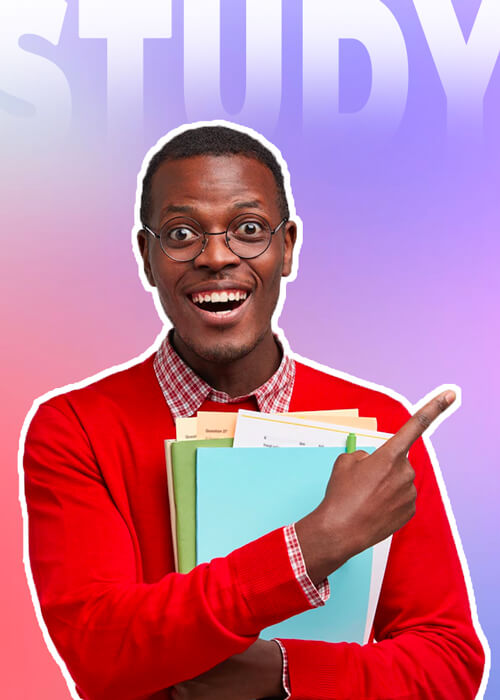
What you'll learn
In today’s data-driven world, transforming complex information into clear and actionable insights is crucial. Our comprehensive Power BI Course Training equips you with the skills to become a proficient Power BI developer, creating dynamic and informative data visualizations that tell compelling stories.
Whats Material Includes?
- Introduction to Business Intelligence (BI) and Power BI
- Importing and Transforming Data
- Getting Started with Power BI Desktop
- Building Visualizations with Power BI
- Creating Interactive Dashboards and Reports
- Data Modeling for Power BI
- DAX (Data Analysis Expressions) for Calculations
- Sharing and Collaboration with Power BI Service (Optional):
- Power BI Desktop vs. Power BI Service
- Social media strategy

Complete a Power BI Course Training with Samantus
- Live Project
- 95% Practical
- 100% Placement help

Get a Certificate in Power BI Course Training in Kerala
Unlock Your Potential: Get Your Power BI Course Trainingg Certificate Today

Award winning
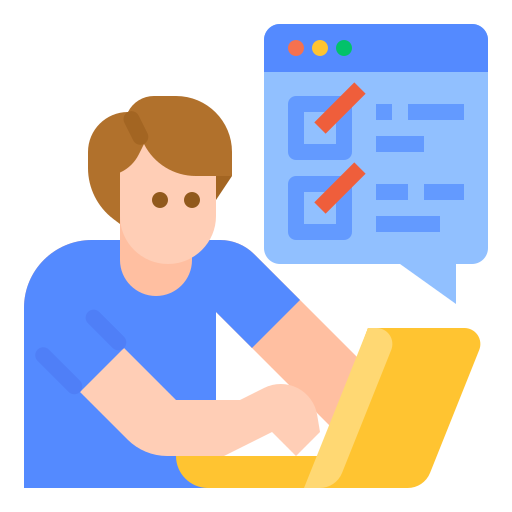
Make your Career
Course Curriculum: Your Path to Power BI Mastery
Our Power BI Course Training is meticulously crafted to equip you with the essential skills to become a proficient Power BI developer. Here’s a glimpse into the exciting world of data visualization with Power BI that awaits you:
Module 1: Introduction to Business Intelligence (BI) and Power BI
- Grasp the core concepts of Business Intelligence (BI) and understand the role of Power BI as a leading data visualization tool.
Module 2: Getting Started with Power BI Desktop
- Learn to navigate the Power BI Desktop interface and explore its functionalities for data acquisition, transformation, and visualization.
Module 3: Importing and Transforming Data
- Delve into techniques for importing data from various sources, like Excel spreadsheets, databases, and cloud storage platforms. Explore data transformation methods to clean, organize, and prepare your data for analysis.
Module 4: Building Visualizations with Power BI
- Dive into the heart of Power BI—creating compelling visualizations! Learn how to create different chart types, like bar charts, line graphs, and pie charts, to effectively communicate insights from your data.
Module 5: Creating Interactive Dashboards and Reports
- Learn how to design user-friendly dashboards and reports that combine multiple visualizations, filters, and slicers, enabling interactive data exploration for your audience.
Module 6: Data Modeling for Power BI
- Explore advanced data modeling concepts to establish relationships between your data sets, ensuring consistency and accuracy within your Power BI reports.
Module 7: DAX (Data Analysis Expressions) for Calculations
Master DAX, a powerful formula language within Power BI, to create custom calculations, measures, and KPIs (Key Performance Indicators) for in-depth data analysis.
Module 8: Sharing and Collaboration with Power BI Service (Optional):
- Learn how to share your Power BI dashboards and reports securely with colleagues and stakeholders using Power BI Service. Explore collaboration features for team-based data analysis.
Module 9: Power BI Desktop vs. Power BI Service
In this module, we will explore the differences between Power BI Desktop and Power BI Service, two essential components of the Power BI ecosystem, and understand their respective features and functionalities.
Lesson 1: Introduction to Power BI Desktop
- Overview of Power BI Desktop as a Desktop Application for Data Modeling, Visualization, and Report Creation
- Exploring the Interface and Features of Power BI Desktop, including Data Import, Data Transformation, and Report Design
Lesson 2: Understanding Power BI Service
- Introduction to Power BI Service as a Cloud-Based Platform for Publishing, Sharing, and Collaborating on Power BI Reports and Dashboards
- Exploring the Key Components and Functionality of Power BI Services, such as Workspaces, Dashboards, and Content Packs
Lesson 3: Data Connectivity and Sources
- Comparing Data Connectivity Options and Supported Data Sources in Power BI Desktop and Power BI Service
- Understanding the Process of Connecting to, Importing, and Refreshing Data in Both Environments
Lesson 4: Data Preparation and Data Modeling
- Exploring data preparation and data modeling capabilities in Power BI Desktop, including the Query Editor and Data Modeling View
- Understanding data preparation and data modeling features available in the Power BI Service, such as dataset management and relationships
Lesson 5: Report authoring and visualization
- Creating Interactive and Visual Reports in Power BI Desktop Using a Variety of Visualization Tools and Customization Options
- Exploring Report Authoring and Visualization Features in Power BI Service, such as Report Creation, Formatting, and Interactivity
Lesson 6: Collaboration and Sharing
- Understanding the Collaboration and Sharing Features in Power BI Service, including Sharing Reports and Dashboards, Collaborating with Colleagues, and Content Distribution
- Comparing Collaboration and Sharing Options between Power BI Desktop and Power BI Service
Lesson 7: Deployment and Distribution
- Exploring Deployment Options for Power BI Reports and Dashboards from Power BI Desktop to Power BI Service
- Understanding distribution methods for sharing Power BI content with stakeholders and end users
Lesson 8: Security and Data Governance
- Understanding Security and Data Governance Features in Power BI Service, including Role-Based Access Control (RBAC), Row-Level Security (RLS), and Data Encryption
- Exploring security and data governance considerations when publishing and sharing Power BI content
Lesson 9: Licensing and Pricing
- comparing licensing models and pricing plans for Power BI Desktop and Power BI Service
- Understanding Subscription Options, Feature Availability, and Cost Considerations for Power BI Users
Lesson 10: Choosing the Right Tool for Your Needs
- Evaluating Use Cases, Requirements, and Considerations to Determine Whether Power BI Desktop or Power BI Service is the Right Tool for Your Business Needs
- Understanding how to leverage both tools together for seamless end-to-end data analytics and reporting solutions
Companies That Hire
(Freshers & Experienced Required As Per Company Norms)










