Best Basic To Advanced Computer Course in kerala
A Whole Guide to Basic To Advanced (ACC) : Learn skills that are in demand and become equipped for work in Kerala.

What you'll learn
This comprehensive course equips you with the essential skills to navigate the digital world confidently. It covers computer fundamentals, typing proficiency, and mastery of popular productivity tools.
Whats Material Includes?
- Computer Fundamentals and OS
- Typing Speed (On Typing Master)
- Basic To Advanced Ms. Word
- Basic To Advanced Ms. Excel
- Basic To Advanced Ms. PowerPoint,
- Basic To Advanced Ms. Outlook
- Ms. Excel Master Class (Included)
- Internet (Browser, Surfing, Email, Downloading, Form Filling, Ticketing, Etc.)

Complete a Basic To Advanced (ACC) with Samantus
- Live Project
- 95% Practical
- 100% Placement help

Get a Certificate in Basic To Advanced Computer Course in kerala
Unlock Your Potential: Get Your Basic To Advanced (ACC) Certificate Today

Award winning
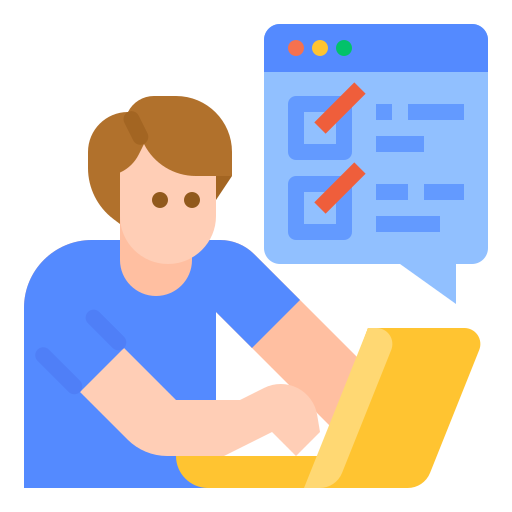
Make your Career
Course Syllabus:
The course syllabus is a detailed breakdown of the topics covered throughout the program. It should include the following for each module:
Computer Fundamentals and OS
- Introduction to Computers: Understand the basic components of a computer (hardware & software) and their functionalities.
- Operating Systems (OS) Basics: Explore the role of an operating system, and common types of OS (e.g., Windows, macOS), and navigate the user interface.
- File Management: Learn how to create, organize, rename, and delete files and folders on your computer.
- Introduction to Digital Literacy: Develop responsible and safe practices for using technology, including online safety and data privacy.
Typing Speed (On Typing Master)
- Importance of Typing Skills: Grasp the significance of good typing speed for improved productivity and efficiency in computer tasks.
- Introduction to Typing Master: Get familiar with the Typing Master software interface and its functionalities.
- Practice Exercises: Engage in interactive exercises designed to improve typing accuracy and speed, covering basic keys, finger placement, and common typing patterns.
- Progress Tracking & Techniques: Learn to monitor your progress and understand proper posture and hand placement for comfortable and efficient typing.
Paint, Notepad, and WordPad
- Microsoft Paint: Discover the basics of creating and editing simple images using Microsoft Paint. Learn to draw shapes, use basic tools, and manipulate images.
- Notepad: Explore using Notepad as a basic text editor. Understand creating, editing, and saving plain text documents.
- WordPad: Uncover the functionalities of WordPad, a more advanced text editor than Notepad. Learn formatting options like font styles, bullet points, and basic text layout.
Basic To Advanced Ms. Word
- Word Processing Fundamentals: Grasp the core concepts of word processing and the functionalities of Microsoft Word.
- Creating and Formatting Documents: Learn to create new documents, format text (font styles, alignment, and spacing), and organize content using paragraphs and sections.
- Working with Styles and Templates: Discover how to utilize styles and templates in Word for professional-looking documents and efficient formatting.
- Inserting Objects & Collaboration: Explore adding images, tables, and other elements to your documents. Learn basic collaboration features for shared editing. (Optional in Basic Level)
- Advanced Features: Delve into advanced functionalities like mail merge, creating tables of contents and indexes, and using macros to automate tasks. (Advanced Level)
Basic To Advanced Ms. Excel
- Spreadsheet Fundamentals: Understand the core concepts of spreadsheets and the functionalities of Microsoft Excel.
- Creating and Managing Worksheets: Learn to create new spreadsheets, enter and edit data, navigate worksheets, and format cells.
- Formulas and Functions: Explore using formulas and functions for calculations, data manipulation, and creating summaries.
- Formatting and Charts: Discover how to format cells and create visually appealing charts and graphs to represent data effectively. ( Basic Level)
- Advanced Features (Optional): Dive into advanced functionalities like data analysis tools (pivot tables), creating macros for automation, and collaborating on spreadsheets. (Advanced Level)
Basic To Advanced Ms. PowerPoint
- Presentation Software Fundamentals: Grasp the core concepts of presentation software and the functionalities of Microsoft PowerPoint.
- Creating Presentations: Learn to create new presentations, add slides with text, images, and multimedia elements.
- Formatting and Animations: Explore formatting options for presentations, including slide layouts, transitions, and animations for engaging delivery.
- Presenting with Confidence: Receive tips for delivering presentations effectively, including slide navigation and audience engagement techniques. (Optional in Basic Level)
- Advanced Features (Optional): Delve into advanced functionalities like creating custom templates, using speaker notes, and collaborating on presentations. (Advanced Level)
Basic To Advanced Ms. Outlook
- Personal Information Management: Understand the concept of personal information management (PIM) and the functionalities of Microsoft Outlook.
- Managing Emails: Learn to send and receive emails, manage contacts, organize your calendar, and create tasks using Outlook.
- Advanced Features: Explore advanced functionalities like setting email rules, managing email signatures, and using advanced calendar features. (Advanced Level)
12: Accounting for Different Business Structures
- Accounting Principles for Sole Proprietorships
- Accounting for Partnerships (Profit and Loss Sharing)
- Accounting for Corporations (Share Capital, Dividends)
Companies That Hire
(Freshers & Experienced Required As Per Company Norms)










