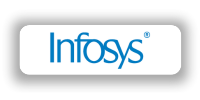Best Web Design Course in kerala (WordPress)
A Whole Guide to WordPress: Learn skills that are in demand and become equipped for work in Kerala.

What you'll learn
Master content, SEO, social media & more to crush digital marketing
Whats Material Includes?
- Introduction to Website Design & WordPress
- WordPress Themes and Customization
- 4: Content Creation and Management
- 5: Using Plugins for Functionality
- 6: Responsive Design and Mobile Optimization
- 7: Search Engine Optimization (SEO) for WordPress
- E-commerce with WordPress and WooCommerce
- Website Security and Maintenance
- Analytics and Performance Tracking
- Live Practical on Practice Domain

Complete a Website Designing Course (WordPress) with Samantus
Unlock the secrets of digital marketing: Content, Ads, Analytics
- Live Project
- 95% Practical
- 100% Placement help

Get a Certificate in Web Design Course in kerala
Unlock Your Potential: Get Your Web Design Certificate Today

Award winning
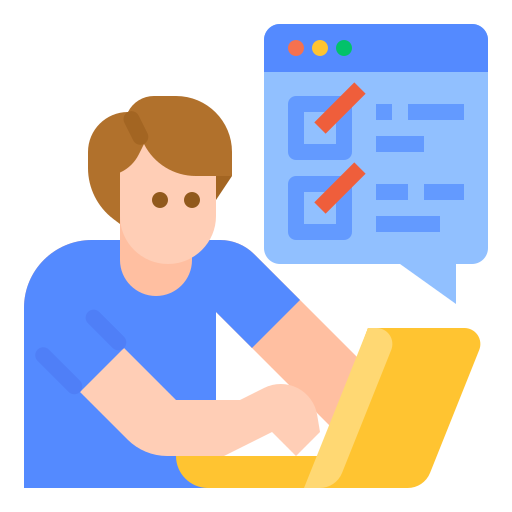
Make your Career
Course Syllabus:
The course syllabus is a detailed breakdown of the topics covered throughout the program. It should include the following for each module:
1: Introduction to Website Design & WordPress
Learning Objectives: Understand website design principles, website types, and the benefits of using WordPress.
Course Schedule: 2 days
Course Content:
- Website Design Fundamentals (User Interface (UI) & User Experience (UX))
- Introduction to WordPress (History, Benefits, and Applications)
- Exploring the WordPress Dashboard
Assignments/Projects:
- Analyze existing website designs (identify strengths and weaknesses).
- Install and configure a local WordPress environment for practice.
2: Setting Up a WordPress Site
Learning Objectives: Set up a WordPress website from scratch, including domain names, hosting, and basic configuration
Course Content:
- Choosing a Domain Name and Web Hosting Service
- Installing WordPress on Your Hosting Platform
- Configuring General Settings and Permalinks
- Installing Essential WordPress Plugins
Assignments/Projects:
- Register a domain name and secure web hosting.
- Install and configure a WordPress website on your chosen hosting provider.
3: WordPress Themes and Customization
Learning Objectives: Select and customize WordPress themes to create unique website designs.
Course Content:
- Introduction to WordPress Themes (Free vs. Premium)
- Theme Installation, Activation, and Customization
- Understanding Theme Options and Menus
- Basic Design Customization Techniques (Colors, Fonts, and Layouts)
Assignments/Projects:
- Choose and install a WordPress theme for your practice website.
- Customize the theme to reflect a specific brand or style.
4: Content Creation and Management
Learning Objectives: Create compelling website content (text, images) and manage it effectively within WordPress.
Course Schedule: 2 days
Course Content:
- Content Planning and Strategy
- Creating Engaging Text Content (Formatting, SEO Best Practices)
- Working with Images, Videos, and Other Multimedia
- Managing Pages, Posts, and Menus in WordPress
Assignments/Projects:
- Develop a content plan for a sample website.
- Create several pages and blog posts for your practice website.
5: Using Plugins for Functionality
Learning Objectives: Utilize the vast library of WordPress plugins to enhance website functionality.
Course Content:
- Introduction to WordPress Plugins (Types, Installation, and Management)
- Plugins for Contact Forms, Galleries, Sliders, Social Media Integration, and more
- Selecting and Configuring Plugins for Specific Functions
Assignments/Projects:
- Research and install plugins to add desired functionalities to your practice website.
- Configure and test the plugins to ensure proper operation.
6: Responsive Design and Mobile Optimization
Learning Objectives: Design websites that adapt seamlessly to different screen sizes and devices.
Course Content:
- Importance of Responsive Design in Today’s Mobile-First World
- Responsive Design Principles and Techniques
- Using Responsive Themes and Testing Mobile Compatibility
Assignments/Projects:
- Optimize your practice website for mobile responsiveness using built-in theme features or plugins.
- Test the website functionality and user experience across various devices.
7: Search Engine Optimization (SEO) for WordPress
Learning Objectives: Implement basic on-page SEO techniques to improve website ranking in search engines.
Course Schedule: 1.5 days
Course Content:
- Understanding SEO Fundamentals and Search Engine Ranking Factors
- On-page SEO Optimization Techniques for WordPress (Keyword Research, Title Tags, Meta Descriptions, and Image Alt Text)
- Optimizing Content for Search Engines
Assignments/Projects:
- Conduct keyword research for your practice website.
- Optimize existing website content with on-page SEO best practices.
8: E-commerce with WordPress and WooCommerce
Learning Objectives (Optional): Convert a WordPress website into a functional online store using WooCommerce. (This module can be offered as an optional add-on for students interested in e-commerce)
Course Schedule: 2 days (Optional)
Course Content (Optional):
- Introduction to WooCommerce (Setting up an E-commerce Store)
- Adding Products, Images, and Descriptions
- Setting Up Payment Gateways and Shipping Options
- Managing Orders and Customers
Assignments/Projects (Optional):
- Install and configure WooCommerce on your practice website. (Optional)
- Add sample products and set up essential e-commerce functionalities. (Optional)
9: Website Security and Maintenance
Learning Objectives: Understand basic website security measures and essential maintenance practices.
Course Schedule: 1.5 days
Course Content:
- Website Security Threats and Best Practices (Strong Passwords, Updates, and Backups)
- Website Maintenance Techniques (Updating Themes and Plugins, Broken Link Checking)
Assignments/Projects:
- Implement basic security measures on your practice website.
- Develop a website maintenance plan for ongoing upkeep.
10: Analytics and Performance Tracking
Learning Objectives: Utilize analytics tools to track website traffic, user behavior, and measure website performance.
Course Schedule: 1.5 days
Course Content:
- Introduction to Website Analytics (Google Analytics)
- Setting Up Google Analytics on Your Website
- Tracking Key Metrics (Website Traffic, User Engagement, Conversions)
- Using Analytics Data to Improve Website Performance
Assignments/Projects:
- Set up Google Analytics on your practice website.
- Analyze website traffic data and identify areas for improvement.
11: Live Practical on Practice Domain
- Description: Throughout the course, dedicated sessions will be provided for students to gain hands-on experience by applying their learned skills to build a practice website on a dedicated training domain.
- Schedule: Integrated into each module (as needed)
Course Completion:
- Students will complete a final project showcasing their website design and functionality built throughout the course.
- Successful completion of the project and course assignments will qualify students for a certificate of completion.
Companies That Hire
(Freshers & Experienced Required As Per Company Norms)